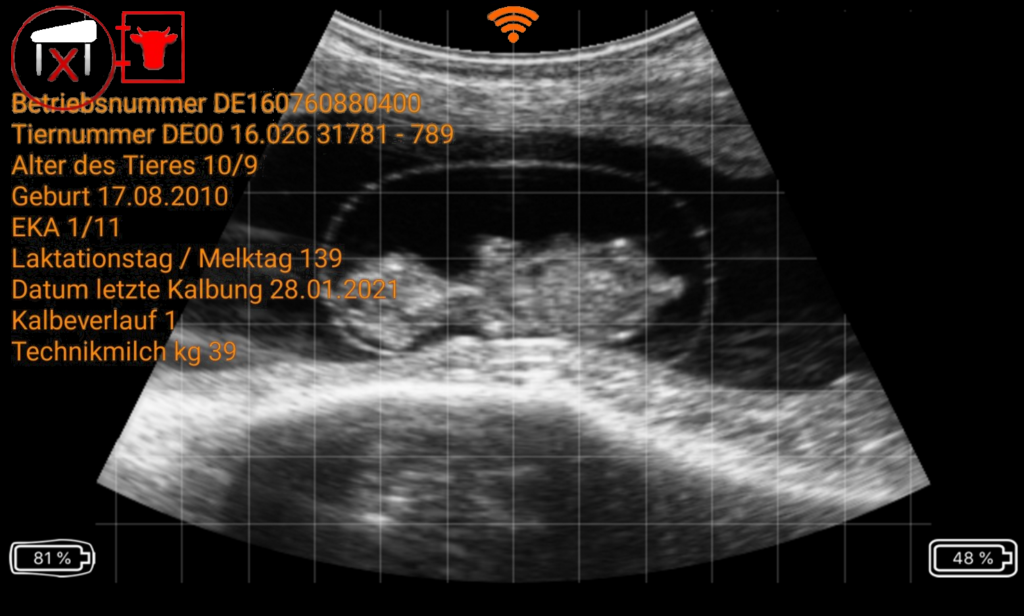To establish a data transfer with the Easi-Scan:Go, follow the instructions below.
Activate data transmission in HERDEmobil.
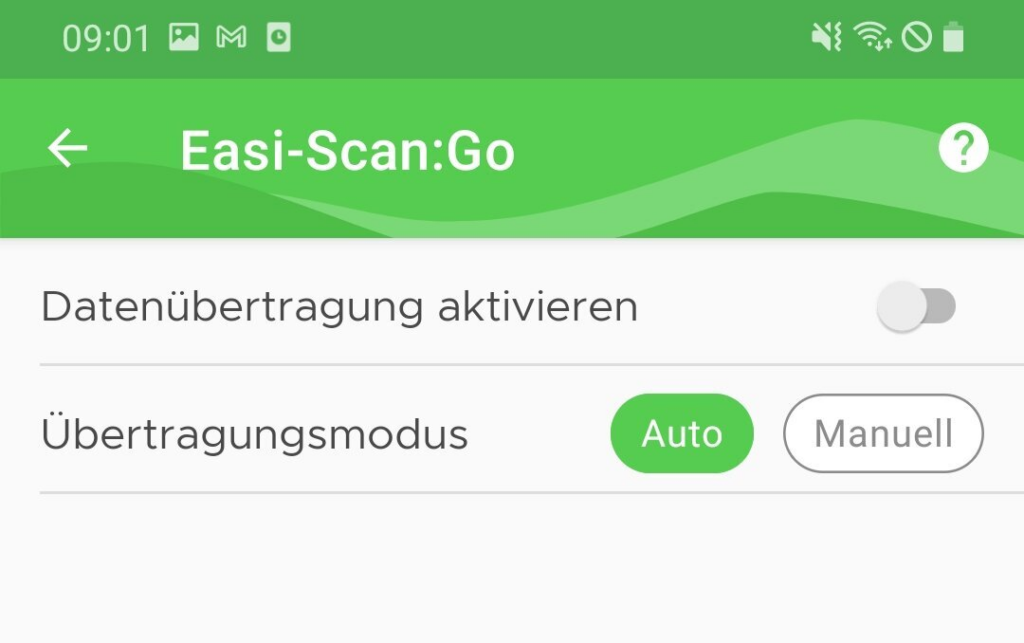

The app tries to connect to the Easi-Scan:Go. If the HERDEmobil app is not connected to the scanner’s WLAN, the following message is displayed:
Wrong wifi. Please connect to the WLAN of the Easi-Scan:Go.
To do this, open the WLAN settings on your smartphone.

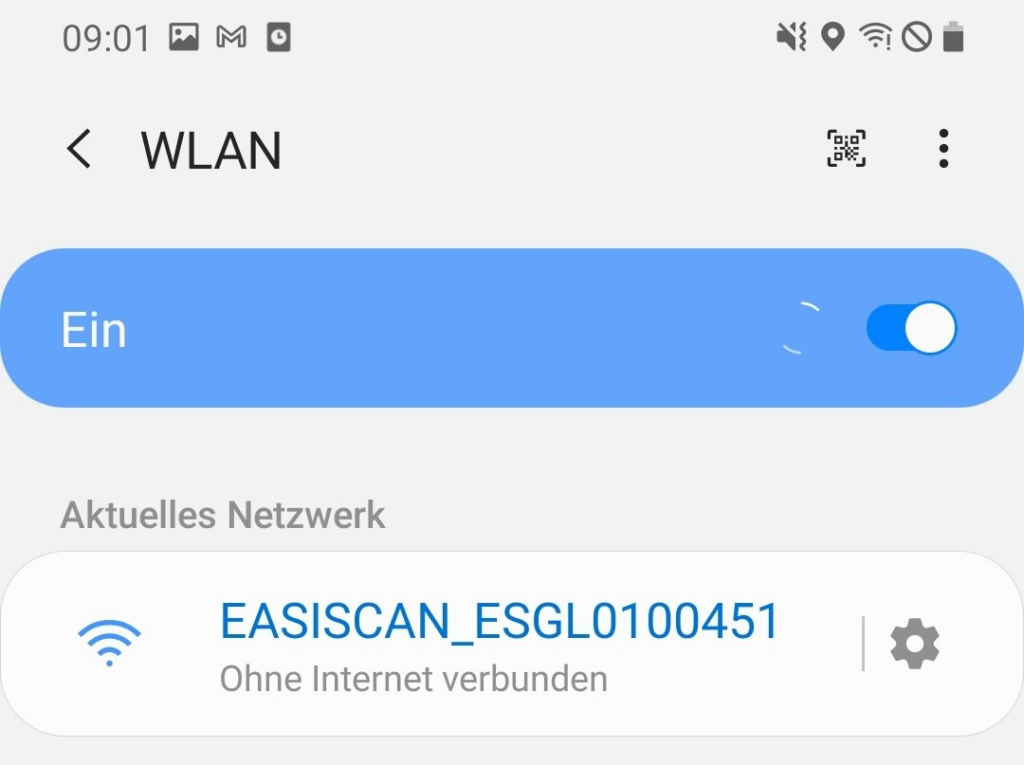
Since scanner and the HERDEmobil app cannot establish an Internet connection, the question is displayed whether you still want to be connected to the WLAN. This is always confirmed with YES .
If you now call up an animal in the capture to the BHE, the connection to the Easi-Scan:GO is established.
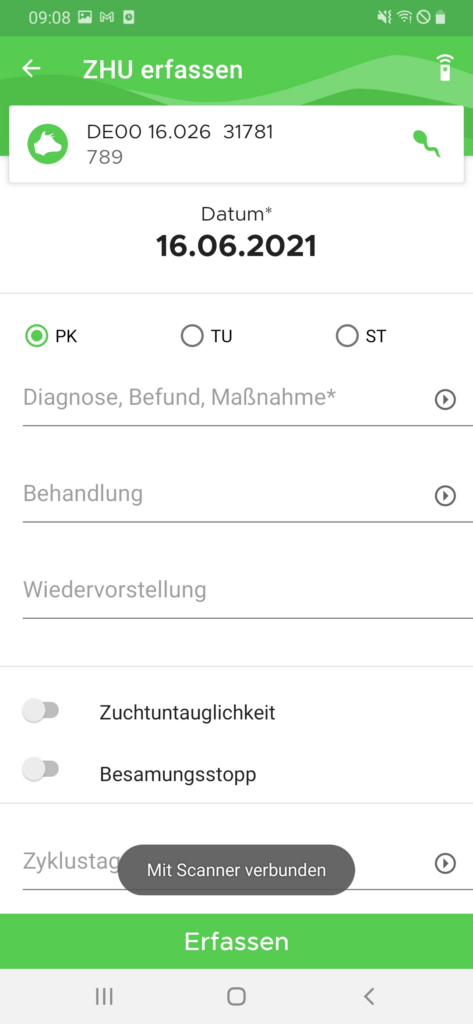
HERDEmobil then sends the relevant current animal data to the scanner and the associated devices (IMV app, IMV glasses).
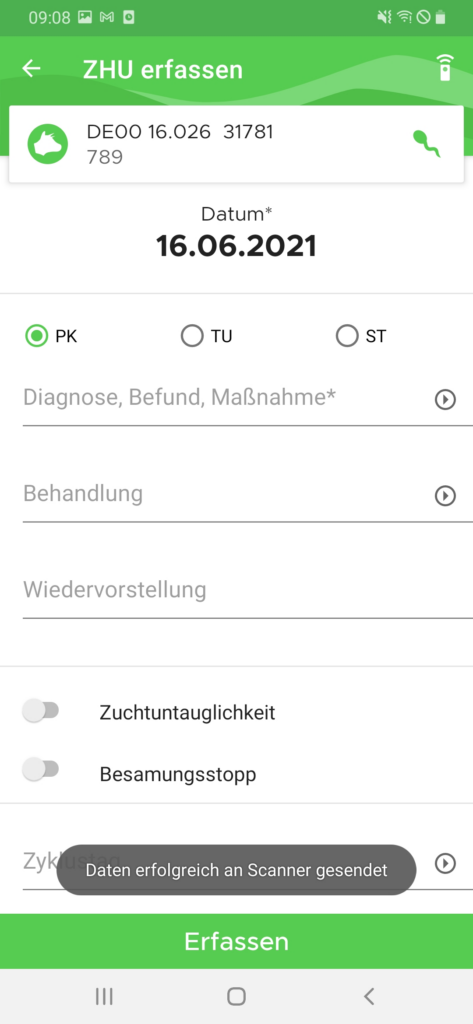
The button in the upper right corner allows you to transfer the data more times.

The displayed data appears in the IMV GO app display.